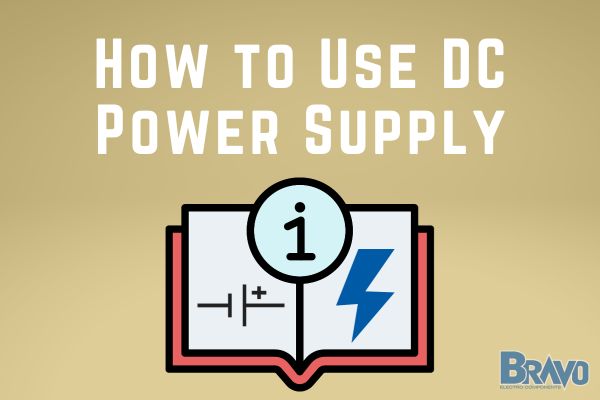
A DC power supply orchestrates the harmonious flow of energy and ensures that each component performs its role impeccably. Understanding the nuances of a DC power supply isn't just about ensuring smooth operations for industry professionals - it's the difference between seamless productivity and hours of trouble shooting power supplies.
Perhaps you've felt that twinge of frustration when a slight oversight in setup or calibration disrupts an entire process. You’ve come to the right place, as the experts at Bravo Electro are going to guide you through how to use a DC power supply in this guide.
Whether you’re navigating a new PSU installation for a custom system, trying to replace a power supply, or even just attempting to fine-tune your unit for better performance, DC power supply use is about to get a whole lot simpler!
DC Power Supplies Explained
First things first - what is the difference between AC and DC? For the purpose of today’s conversation, just know that a DC power supply ensures a constant flow of electricity without any ebb and flow, promising a stable environment for devices.
Its primary function is straightforward yet invaluable: to provide an unwavering voltage to a given system or device.
The beauty of a DC to DC converter lies in its unvarying nature. It doesn’t oscillate like AC. Instead, it provides a steadfast flow of energy, crucial for devices that require a stable energy source.
Given that many modern gadgets are tailored to operate on DC, power supplies adept at converting AC from the mains to usable DC are a necessity.
Plus, these are often customizable - especially here at Bravo Electro, where we can work with you to create a unique, one-of-a-kind custom power supply design.
Peeling back the layers of a DC power supply reveals a set of core components, each serving a pivotal role:
- Transformer: This is the gatekeeper. It ensures that the input AC voltage is brought down to a level that’s not just optimal, but also safe for the devices it powers.
- Rectifier: Think of this as the converter. It’s here that the AC, known for its periodic change in direction, is transformed into DC, which flows steadily in one direction. Or, in the case of DC to DC converters, it’s where the voltage is adjusted to fit the device in question.
- Filter: The DC power might still contain some AC ripples after conversion. The filter's job is to smooth this out, ensuring a purer DC output.
- Regulator: This component ensures that the output remains consistent. Even if there are fluctuations in the input or variations in the load, the regulator ensures the output voltage or current remains steady.
Now, let’s look at some of the DC power supply use cases below to help you determine if this is the right choice for you among the various types of power supply units.
What is a DC Power Supply Used For?
The DC power supply is the silent hero behind numerous applications that span our daily lives to the sophisticated realms of industry and medicine. Let’s delve into the primary areas where its presence is indispensable.
Daily Electronics
Wait - is house electric AC or DC? We wrote a guide on this topic a while back, but the short answer is that most houses in the US use alternating current (AC) power supplies.
Thus, a DC power supply is essential for converting that energy to power your electronic devices - from tablets to TVs, microwaves to blow dryers. Here are just a few examples of what you’ll use a DC power supply for:
- Smartphones & Tablets: These devices require stable power for charging, and DC power supplies ensure these gadgets receive consistent energy without fluctuations that could damage sensitive internal components.
- Laptops & Desktops: Beyond the battery, internal components like CPUs and GPUs are powered by DC, emphasizing the necessity of a reliable DC supply.
- Home Entertainment Systems: Whether binge-watching your favorite series or getting lost in the world of gaming, the equipment facilitating these experiences, from televisions to gaming consoles, heavily rely on DC power.
Industrial Applications
The role of a DC power supply is more pronounced than one might imagine in the vast industrial world, from powering robots to keeping renewable energy sources thriving:
- Automation & Control Systems: Precision is the name of the game here. With DC power, automated machinery and robotics work seamlessly, ensuring high-quality production outcomes.
- Power Generation & Distribution: Renewable energy sources, especially solar panels, require DC power supplies to convert and store energy efficiently.
- Telecommunication Systems: Maintaining communication infrastructures, especially in the realms of data centers, involves a significant interplay of DC power supplies ensuring uptime and reliability.
Medical Equipment
You’ll find that medical grade power supplies are often DC. This is the trusted form of electricity in a domain where precision can mean the difference between life and death:
- Medical Imaging: Devices like MRIs and X-ray machines demand a stable power source to deliver accurate imaging results, making DC power indispensable.
- Life Support Systems: These critical machines, such as ventilators and heart monitors, depend on the reliability that DC power supplies provide, ensuring they operate without hiccups.
- Surgical Instruments: Many modern surgical tools, including robotic surgery systems, are designed to work optimally with DC power, ensuring surgeons can work with precision and confidence.
How to Use a DC Power Supply
Now, let’s get into what you came here for - learning how to use a DC power supply. We’re going to guide you through the process of safely setting up and calibrating your unit, connecting your device, monitoring performance, and troubleshooting common issues below!
Safety First
Anytime you’re working with electrical components safety should be prioritized. Never operate your power supply in a damp environment unless it’s rated for this type of environment and has the right protection. Moisture is a conduit for electricity and can result in shorts or malfunctions.
Depending on the power levels you're working with, consider using insulated gloves, safety goggles, and other necessary protective gear.
Inspect the power supply for any visible damages before each use, such as frayed cables or broken connectors. If spotted, refrain from using the device until it's repaired or replaced. We have a guide on repairing power supplies if you need help here.
Setting Up Your Unit
The initial setup plays a foundational role in actually using your DC power supply - hopefully, you only have to navigate this step once.
Position your DC power supply on a stable, non-conductive surface, away from direct sunlight or heat sources. Ensure there's ample ventilation around the unit to prevent overheating.
Then, simply plug the power supply into a grounded electrical outlet. Ensure that the plug fits securely and is not loose.
Many DC power supplies come with a grounding terminal. Always connect this to a verified earth ground. This step protects both the user and the equipment by providing a path for any undesired current.
Configuration & Calibration
If your DC power supply has adjustable knobs for voltage and current levels, you can fine-tune these to meet the demands of the device you intend to power. If you’re using a fixed DC supply you won’t have to worry about this - it just becomes more important to choose the right power supply (we’ll help with this shortly).
Regularly calibrating your power supply ensures its readings remain accurate. Your device may drop in performance over time and need to be adjusted.
Use a trusted multimeter to measure the output and adjust the power supply settings as necessary. Calibration can be a nuanced process, so consulting the user manual or seeking expert advice can be beneficial.
Once you're certain of your settings, activate the output. Some units have a dedicated output on/off switch, providing an additional safety layer.
Connecting to a Device
Identify the positive and negative terminals on both the power supply and the device. Misconnections can lead to device malfunction or damage. Many devices will have these terminals clearly labeled or color-coded.
A secure connection starts with using the right cables. Opt for cables that are of the right gauge and length, ensuring they're insulated to prevent short circuits. Then, go ahead and turn the device on and you should be good to go.
You can learn about how to connect power supplies in our blog, with tips on everything from the basics to how to wire a terminal block.
Monitoring & Adjustments
At this point it’s just a matter of ensuring your device is working properly with your DC power supply. Most modern DC power supplies come with built-in digital displays showing real-time voltage and current readings. Ensure these values match your device's requirements.
As mentioned earlier, some high-end power supplies offer knobs or digital controls to fine-tune voltage or current outputs. This is crucial when you're dealing with devices that require precise power input.
Keep an eye on the power supply’s temperature. If it gets too hot, it's an indication that it might be overloaded or there's inadequate ventilation. Let’s look at a few other common issues that you should be able to troubleshoot.
Troubleshooting Common Issues
We’ve helped a lot of people figure out how to use DC power supply units, and discovered that they encounter these common challenges:
- No Output: If there's no voltage output, check to see if the power supply is turned on and properly connected to the mains. Ensure all safety features, like output on/off switches, are activated.
- Inaccurate Readings: If the readings on the display do not match your settings or seem erratic, it could be a sign of internal component wear or failure. Consult your user manual or seek expert help.
- Overheating: An overheating power supply can be caused by overloading, a faulty fan, or blockage in the ventilation system. Ensure the unit is placed in a well-ventilated area, and consider investing in external cooling if consistently running high-load operations.
You can learn more about how to tell if your PSU is too weak or how to tell if power supply is failing in our blog. We also have tips on identifying the end of your power supply lifespan. But now, let’s get into choosing the right DC power supply if you haven’t done so already.
Need Help Finding the Right DC Power Supply?
You know how to use a DC power supply, but what if you don’t have yours yet? You may be wondering, what power supply do I need? We’ll help you find out below. But, just know this - Bravo Electro is a click or call away eager to assist you in choosing the right unit.
We have a world-class customer support staff on standby ready to discuss your needs - whether you need something standardized or 100% custom-built - and get your device back up and running. That being said, here’s what you need to know about choosing the right DC power supply to use…
Assessing Your Requirements
Understand why you need the power supply. Is it for a one-off project, regular industrial use, or a critical medical application? The context will influence your choice of power supply topologies and power supply ratings.
From there, you need to figure out what voltage power supply you need. This is typically as simple as looking at the device you intend to power. We have a full range of high voltage power supplies if you’re shopping for industrial purposes.
This is also a good time to anticipate your future needs. Will you be ramping up your operations or projects? If so, opting for a slightly higher spec than your current requirement could be a prudent choice.
Comparing Specifications
The specifications of power supply guide you towards a safe, efficient unit that serves its purpose to perfection.
You should consider an array of power supply certifications and the power supply efficiency rating before making your choice. Here are the most important considerations:
- Output Range: This defines the range within which the power supply can operate. Ensure it aligns with your devices' requirements.
- Efficiency: A more efficient unit not only conserves energy but also produces less heat, reducing wear and prolonging its lifespan.
- Protection Features: Look for units that offer over-voltage, over-current, and thermal protection. These features can be your silent guardians against unforeseen mishaps.
- Interface and Controls: Depending on your comfort level, you might prefer analog knobs or a digital interface. Remember, ease of use can significantly enhance your productivity.
Whether you need UL listed power supplies or a class ii power supply, Bravo Electro has you covered. On that note, you can take these insights and explore our selection to find the right solution today!
Explore Our Selection or Get Help at Bravo Electro Today!
From our modular power supply collection to our enclosed power supplies, Bravo Electro is your trusted source for all things electrical components.
We’ve curated the best selection of PSUs from the most trusted power supply manufacturers in the industry. This means when you shop with us you can rest assured you’re getting an efficient, reliable device that will elevate your operation - not hold it back and cause more headaches.
We have a device for any use case, too - from the medical field to robotics to telecommunications and everything in between. The best part? We can help you find exactly what you need so you don’t have to stress over getting the wrong unit.
Whether you need an AC to DC converter, din rail power supply, external power supply, rack mount power supply, a battery charger, or anything in between, our team is just a click or call away ready to help you find it. So, what are you waiting for?
Parting Thoughts on How to Use DC Power Supply
The complexities of DC power supply demand both knowledge and vigilance. From setting it up to ensuring consistent, safe outputs, every step matters. But as we draw this guide on how to use a DC power supply to a close remember, the true power of these devices is realized when used with precision and care
Learn more in our blog with resources like what is an AC adapter, the power supply cost, choosing between a switching vs linear power supply, and more.
Otherwise, find the perfect 12 volt power supply, 24 volt power supply, or 48 volt power supply for your unique needs here at Bravo Electro today. Harness the full potential of DC power, and let us equip you with the best!









