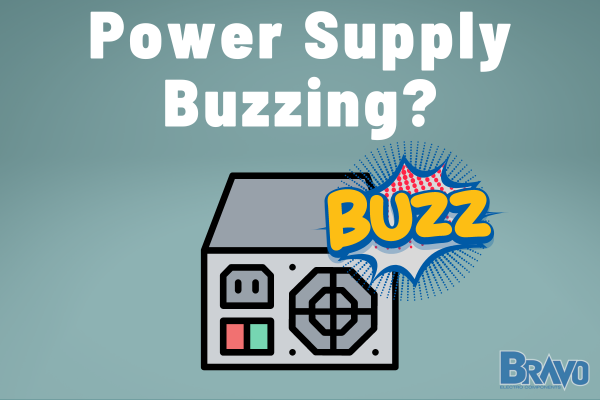
Hearing your power supply making buzzing noises can be unsettling. This sound, often unexpected and concerning, raises questions about the health and safety of your electrical setup.
Why is my power supply buzzing? Is it a sign of a serious issue, and how do I rectify the problem? We'll explore the potential causes of a buzzing sound coming from power supply, such as electrical load fluctuations, coil whine, aging components, poor ventilation, and external factors.
After trouble shooting power supplies making a buzzing noise, we'll also guide you through practical solutions, from simple fixes to considering professional repair or power supply replacement.
If you discover that replacement is needed, we have a diverse selection of top-quality, reliable power supply types to ensure peace of mind, putting this problem firmly in the past.
Is it Normal for a Power Supply to Buzz?
First, is this even a real problem - or is it normal for a power supply to buzz? The answer is no, this is not normal. It’s one of the many bad power supply symptoms.
While some low-level noise might be expected due to the electrical components and cooling fans within, a distinct buzzing sound is typically indicative of an issue.
This noise can be a sign of internal problems such as electrical load imbalances, component wear, or other malfunctions. It's important to address this issue promptly, as it could potentially lead to more serious problems or indicate an underlying safety concern with the power supply unit.
So, why is my power supply buzzing?
Why is My Power Supply Buzzing? Common Culprits for Power Supply Making Buzzing Noises
Whether you have a linear power supply vs switching power supply or anything in between, hearing your power supply making buzzing noises is concerning. So, let’s look at the most common reasons for a buzzing sound coming from power supply below.
Electrical Load Fluctuations and Buzzing
Electrical load fluctuations occur when the power demand on the system varies, leading to changes in the current and voltage levels. Such fluctuations can cause components within the power supply, particularly transformers and inductors, to vibrate at audible frequencies.
This vibration is often heard as a buzzing or humming sound. The intensity of the buzzing can vary depending on the extent of the load changes and the specific design and quality of the power supply's components.
In systems with significant load variations, this issue can be more pronounced, particularly if the power supply is not designed to handle such fluctuations smoothly.
Coil Whine: Electromagnetic Forces at Play
Coil whine is another frequent culprit behind buzzing noises in power supplies. It is caused by the vibration of electrical coils under the influence of electromagnetic forces, especially when current passes through them at high frequencies.
This phenomenon is more noticeable in high-performance power supplies, such as those used in gaming PCs or intensive industrial applications. While not necessarily indicative of a malfunction, coil whine can be a nuisance.
Its severity is influenced by factors like the build quality of the coil, the materials used, and the overall design of the power supply.
Faulty or Aging Components
Faulty or aging components can also cause a power supply to buzz. Components like capacitors, transformers, and inductors can wear out or degrade over the course of a power supply lifespan, leading to a breakdown in their efficiency and function.
This degradation can result in vibrations or electrical arcing, which manifest as buzzing sounds. Identifying aging components typically requires a visual inspection and, in some cases, electrical testing to pinpoint the faulty parts. Learn more about how long do power supplies last in our blog.
Poor Ventilation and Overheating
Inadequate ventilation can lead to overheating in power supplies, which in turn can cause buzzing sounds. When a power supply overheats, its components expand and may start to vibrate, producing noise.
This issue is particularly prevalent in compact or crowded setups where airflow is restricted. Ensuring good ventilation and maintaining a cool operating environment is crucial to prevent overheating and the associated buzzing.
External Environmental Factors
External factors such as electromagnetic interference from other devices or power fluctuations from the main electrical supply can also contribute to a power supply buzzing.
These external influences can induce currents and voltages within the power supply that lead to component vibrations.
In such cases, the solution may involve addressing the external environmental factors, such as repositioning the power supply away from sources of electromagnetic interference or using a power conditioner to stabilize the incoming electricity.
What to Do if Your Power Supply is Buzzing
We hope you’re able to nail down the root cause of your power supply making buzzing noises based on our diagnosis above. But now the question is, what should you do to remedy the issue?
We’ll talk about how to fix power supply issues like buzzing sounds below along with tips on when to consider installing a new power supply instead.
Initial Checks and Simple Fixes
Before exploring more drastic measures do a quick check to see if you can easily rectify the issue. Here are some tips:
- Inspect Connections: No matter what types of power supply connectors you have, ensure all cables are securely connected. Loose connections can cause buzzing.
- Check for Obstructions: Make sure nothing is obstructing the fan or airflow, as this can lead to overheating and noise.
- Environmental Check: Remove any potential sources of electromagnetic interference nearby.
- Load Balancing: If possible, redistribute the load more evenly across the power supply units to reduce strain.
When to Consider Professional Repair
If the buzzing continues despite basic troubleshooting, it may indicate an internal issue. Look for signs of damage or wear, such as bulging capacitors. These suggest that it may be time to take further measures.
Most users are not equipped to repair power supplies on their own. So, you may consider professional repair at this point. It’s not only safer, but also prevents you from doing more harm than good.
Ultimately, though, you’re often better off replacing the power supply with a new unit at Bravo Electro. Here’s why…
The Case for Replacement: Upgrading Your PSU
Older power supplies may not meet current standards of power supply efficiency or capacity, leading to noise and other issues. Newer models offer better efficiency, thermal management, and advanced features.
Replacing an old or inadequate PSU can be a more cost-effective solution in the long run, ensuring reliability and quiet operation. We’ll talk more about how to find the right replacement unit in just a moment. But before we do, let’s highlight some preventative measures you can take going forward.
Preventative Measures to Avoid Future PSU Buzzing
Preventing future buzzing in your power supply unit is crucial for maintaining its longevity and ensuring the uninterrupted operation of your devices.
So as you get your buzzing power supply fixed or replaced, consider these preventative measures to avoid headaches going forward.
Regular Maintenance and Cleaning
Dust accumulation inside the PSU can obstruct airflow and lead to overheating. Overheating components, especially inductors and transformers, can start to vibrate and produce a buzzing sound. Regular cleaning to remove dust build-up is essential.
Use compressed air cans to blow out dust from the PSU. Ensure the computer is turned off and unplugged before cleaning. Avoid touching components inside the PSU as they can be sensitive.
Depending on the environment, cleaning should be done every 3 to 6 months. In dustier environments, more frequent cleaning may be required.
Choosing the Right Power Supply for Your Needs
If you decide to take the replacement route, you may be wondering…what power supply do I need? We’re here to guide you through it!
From learning how to check PSU wattage or power supply voltage to power supply sizing, there’s a lot to consider. Here are the most important considerations:
- Wattage Requirements: Ensure the PSU wattage meets or exceeds the power requirements of your system. Underpowered PSUs can lead to overheating and buzzing as they struggle to supply sufficient power.
- Efficiency Rating: Opt for a PSU with a high efficiency rating as these generate less heat and handle power more effectively, reducing the risk of buzzing. Learn more about DC-DC converter efficiency in our blog.
- Quality Components: Choose a PSU from a reputable power supply manufacturer known for using high-quality components. High-grade capacitors and other components are less likely to fail and cause noise issues.
- Overload Protection: Ensure the PSU has adequate protection features such as over-voltage, under-voltage, and short circuit protection. These features prevent damage to the PSU and connected components, reducing the likelihood of buzzing caused by component failure.
You can learn more about the different types of DC-DC converters, power supply rating, power supply specifications, power supply certification, or power supply topology in our blog. Or, you can save yourself time and stress and simply get in touch with our experts here at Bravo Electro.
Get a Replacement PSU for Peace of Quiet, Efficiency, and Reliability at Bravo Electro!
Bravo Electro is the #1 provider of efficient, reliable power solutions from the most trusted brands in the industry. We’ve partnered with the pros like MEAN WELL to bring you the most advanced power solutions possible.
We have a diverse catalog ranging from din rail power supplies to open frame power supplies, whether you need a 12v DC power supply, 24v DC power supply, or 48v DC power supply. Here are our most popular collections if you want to narrow your search for the right replacement:
But if one of these standard solutions doesn’t align with your needs, we can create a custom power supply solution. It’s quick and easy, and our electrical engineers are on standby ready to guide you through the process.
From UL listed vs UL certified to class 2 vs class ii, switching power supplies, and more, you can rest assured the perfect solution to replace your power supply making buzzing noises is just a few clicks away. Get in touch for a personalized recommendation if you aren’t sure where to start!
Final Thoughts on Power Supply Making Buzzing Noises
So, why is my power supply buzzing? A buzzing sound coming from power supply can indicate several issues, ranging from electrical load fluctuations to aging components. Understanding these causes is crucial for maintaining the health of your PSU.
Regular maintenance, proper ventilation, and choosing the right power supply for your needs are key preventive measures. Addressing buzzing sounds promptly can prevent further damage, ensuring the longevity and efficiency of your equipment.
Learn more about the world of power in our blog. We have resources like what causes a voltage drop, is household electricity AC or DC, the difference between AC and DC power, how to convert DC to AC, what is an AC adapter, redundant power supply considerations, and more.
Trust Bravo Electro for reliable and high-quality power supply solutions that put the problem of a power supply making buzzing noises in the past for good. Explore the options available at Bravo Electro, where performance and peace of mind are guaranteed.

